
Bunnyhop in CS:GO

Bunnyhop is a way of jumping from side to side that makes it possible to speed up your moving in the game. This ability enables fast getting around the map which helps us to occupy the key positions before opponents do it as well as gives you a chance to leave a disadvantageous position with lowered risks of being killed. The method came to us from version 1.6 and it is still relevant: lots of players use it at high levels of the game.
How to activate bunnyhop in CS:GO?
There are two ways of activating bunnyhop, the first one is automatic - while using a console various commands even though you will get banned on official Valve servers for doing it, you can use this feature on your own or users’ servers. The second way of activating bind settings of the mouse is available in competitive modes, and you can easily use it wherever you want.
Console commands of bunnyhop in CS:GO
The article gives you some information about how to set a console. The list of console commands includes:
- sv_autobunnyhopping 1 — bunnyhop is activated if you hold the spacebar
- sv_enablebunnyhopping 1 — activation of bunnyhop
- sv_staminalandcost 0 — for saving stamina
- sv_staminajumpcost 0 — almost the same as the command above (not to waste stamina)
- sv_maxspeed 1000 — regulates the speed of moving around
A bind mouse is done with the help of the following manipulations:
- Start the game and find settings there

- Go to the section keyboard/mouse
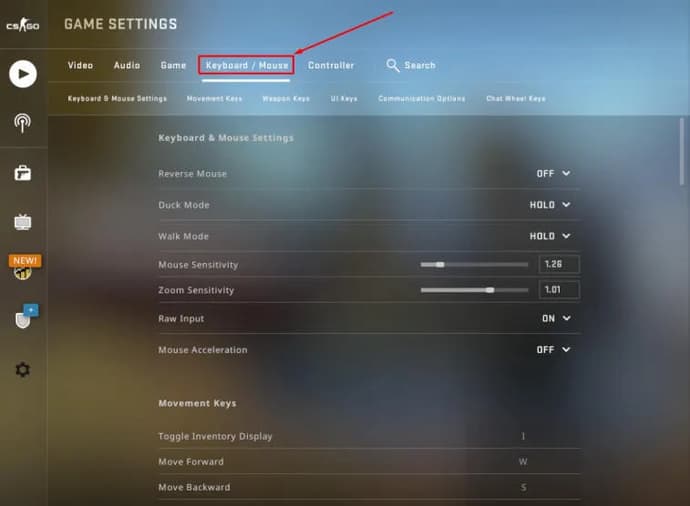
- When the window appears, you should find “jump” and when you click it, you scroll down or up (as you like it) and now when you scroll the wheel, you will jump
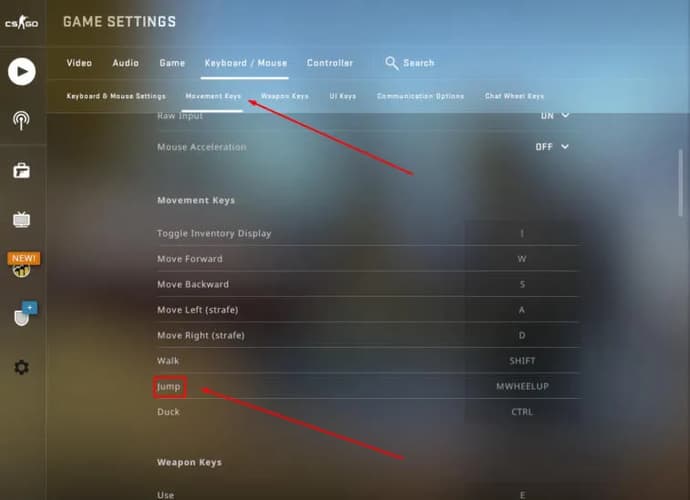
Alternative method of activation:
- Run the game and turn on the console with the button «~»
- There you will have to put in the following commands - bind «mwheelup» +jump» while scrolling the wheel of the mouse a jump will be done, bind «mwheeldown» +jump for a jump while scrolling down.
Maps for training bunnyhop
In the Steam workshop you can find several maps which will help you to master this ability of moving around:
- Bhop_sqee_csgo

- Bhop_Monster_Jam

- Bhop_elements

- Bhop_Horseshit_3
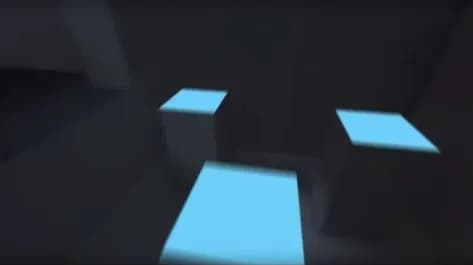
- Bhop_lego2


Maksym pracuje w EGamersWorld od 2017 roku. Dołączył do firmy podczas pierwszego roku studiów i pracował jako tłumacz do 2022 roku. Następnie Maksym rozpoczął pracę jako redaktor. Jego główną dyscypliną jest Dota 2, a z czasem obowiązki Maksyma rozszerzyły się o CS:GO, CS2 i Valorant. Ponadto jako redaktor publikuje różne materiały na tematy związane z grami.
 Hytale: Przepis i przewodnik tworzenia plecakaOto przewodnik po tym, jak stworzyć plecak w Hytale, poszerzając swój ekwipunek, aby przeżyć jeszcze więcej przygód w Orbis.
Hytale: Przepis i przewodnik tworzenia plecakaOto przewodnik po tym, jak stworzyć plecak w Hytale, poszerzając swój ekwipunek, aby przeżyć jeszcze więcej przygód w Orbis. Kody Roblox Anime Guardians luty 2026Odkryj wszystkie działające kody do gry Roblox Anime Guardians. Wymień je na darmowe Mistyczne Monety, Rerolle Cech, Artefakty i nagrody.
Kody Roblox Anime Guardians luty 2026Odkryj wszystkie działające kody do gry Roblox Anime Guardians. Wymień je na darmowe Mistyczne Monety, Rerolle Cech, Artefakty i nagrody. Kasyna online spoza Wielkiej Brytanii: Gry, formaty i czego mogą oczekiwać graczeKasyna online działające poza brytyjskimi ramami hazardowymi przyciągają uwagę ze względu na różnice w modelach licencjonowania, portfelach gier i...
Kasyna online spoza Wielkiej Brytanii: Gry, formaty i czego mogą oczekiwać graczeKasyna online działające poza brytyjskimi ramami hazardowymi przyciągają uwagę ze względu na różnice w modelach licencjonowania, portfelach gier i... Kasyna Bitcoin i platformy hazardowe Crypto dla graczy z Wielkiej BrytaniiPlatformy hazardowe oparte na kryptowalutach stały się zauważalnym segmentem globalnego rynku kasyn online.
Kasyna Bitcoin i platformy hazardowe Crypto dla graczy z Wielkiej BrytaniiPlatformy hazardowe oparte na kryptowalutach stały się zauważalnym segmentem globalnego rynku kasyn online.





